The Judiciary in October 2021 announced the creation of a new eCourts user access role for attorneys’ staff using an independent user ID; see the October 1, 2021 Notice. Initially limited to Criminal eCourts, this user access role for attorneys’ staff was expanded in March 2022 to also include eCourts for Civil Law, General Equity, Special Civil Part, and Tax Court, as well as the eCourts Expungement System; see the March 24, 2022 Notice. This notice is to advise that this user access role for attorneys’ staff is being further expanded to eCourts Family effective September 30, 2022.
To acquire this user access, attorneys’ staff must first register via the Judiciary website at the self-registration portal. Once registered, the attorneys’ staff person must provide that new user ID to the attorney so that the attorney can associate the staff person’s account to the attorney’s bar ID. Once that has been done, the attorneys’ staff may electronically file documents, view the case jacket, and save and print documents using their user access without the need to use the attorney’s credentials.
Questions regarding this notice may be directed to the Superior Court Clerk’s Office at [email protected] or 609-421-6100.
/s/ Glenn A. Grant,
Administrative Director of the Courts
September 29, 2022